To draw a donut tangent to existing entities
1 Do one of the following to choose Donut ( ):
):
• On the ribbon, choose Draw > Donut.
• On the menu, choose Draw > Donut.
• On the Draw toolbar, click the Donut tool.
• Type donut and then press Enter.
2 In the prompt box, choose Radius Tangent Tangent.
3 Specify the width of the donut.
4 Specify the diameter of the donut.
5 Select the first tangent entity to which to draw the donut.
6 Select the second tangent entity to which to draw the donut.
|
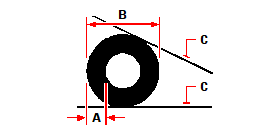
|
|
Width (A) and diameter (B) of the donut and tangent entities (C).
|
You can edit donuts using the Edit Polyline tool ( ) on the Modify toolbar. You can convert donuts into arc entities using the Explode tool (
) on the Modify toolbar. You can convert donuts into arc entities using the Explode tool ( ) on the Modify toolbar. You can control whether donuts are shown filled or as outlines using the Fill tool (
) on the Modify toolbar. You can control whether donuts are shown filled or as outlines using the Fill tool ( ) on the Settings toolbar.
) on the Settings toolbar.
You can control the default outside and inside diameter of donuts.
Choose Tools > Drawing Settings, click the Entity Creation tab, and choose the options you want.
 ):
): 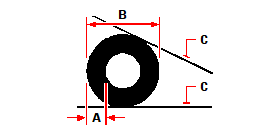
 ) on the Modify toolbar. You can convert donuts into arc entities using the Explode tool (
) on the Modify toolbar. You can convert donuts into arc entities using the Explode tool ( ) on the Modify toolbar. You can control whether donuts are shown filled or as outlines using the Fill tool (
) on the Modify toolbar. You can control whether donuts are shown filled or as outlines using the Fill tool ( ) on the Settings toolbar.
) on the Settings toolbar.