Leader Settings dialog box |
|
|
Use this dialog box to choose how leaders are created when using the Quick Leader command. DIALOG BOX OPTIONS ANNOTATION TAB Annotation Type Choose the type of annotation to include at the end of the leader:
Prompt for Width You will be prompted for the width of multiline text. (Available only if you selected Mtext as the annotation type.) Always Left Justify Multiline text annotation will be left justified. (Available only if you selected Mtext as the annotation type.) Frame Text Select to include a frame around multiline text. (Available only if you selected Mtext as the annotation type.) Annotation Reuse Choose how to reuse annotations:
LINE & ARROW TAB Leader Line Select whether the leader line type is straight or a spline. No Limit (Number of Points) Select to have an infinite number of points allowed for the leader line. Maximum (Number of Points) Enter the number of maximum points for the leader line. (Available if No Limit is unchecked.) Arrowhead Select the arrowhead to include with the leader. First Segment (Angle Constraints) Select a constraint angle for the first line segment. Second Segment (Angle Constraints) Select a constraint angle for the second line segment. Tell me about... |
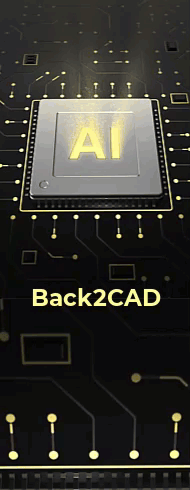
|
© Copyright 2022. BackToCAD Technologies LLC. All rights reserved. Kazmierczak® is a registered trademark of Kazmierczak Software GmbH. Print2CAD, CADdirect, CAD.direct, CAD Direct, CAD.bot, CAD Bot, are Trademarks of BackToCAD Technologies LLC. DWG is the name of Autodesk’s proprietary file format and technology used in AutoCAD® software and related products. Autodesk, the Autodesk logo, AutoCAD, DWG are registered trademarks or trademarks of Autodesk, Inc. All other brand names, product names, or trademarks belong to their respective holders. This website is independent of Autodesk, Inc., and is not authorized by, endorsed by, sponsored by, affiliated with, or otherwise approved by Autodesk, Inc. The material and software have been placed on this Internet site under the authority of the copyright owner for the sole purpose of viewing of the materials by users of this site. Users, press or journalists are not authorized to reproduce any of the materials in any form or by any means, electronic or mechanical, including data storage and retrieval systems, recording, printing or photocopying.
|