Assign Materials - Mapping tab |
|
|
Most materials are 2-dimensional, while surfaces in a drawing are 3-dimensional, and therefore must be mapped to the 3D coordinates of the 3D surfaces. Materials are files that are saved in the materials library, but how they are mapped is saved in either the entities or the layer you selected when you first started the Materials command. Protection Type Select which geometric shape you want to use for mapping to surfaces: Planar, Cylindrical, or Spherical. Many surfaces are not planes, cylinders, or spheres, but the material is projected using this simple geometric shape. Depending on your selection, also specify the following:
Tile Select to repeat the material across the entire surface. If unmarked, a single instance of the image or a single cycle of the texture will be shown, and the surface area around the material will be black. Maintain Aspect Ratio Select to apply the same scale value in all directions of a material (in Scale, only the first value is available). If unmarked, the material can be scaled differently in various directions (in Scale, all three values are available). Hide Surface Select to exclude any hidden surfaces from the view and reflections of the final rendered image. However, hidden surfaces will still cast shadows. For example, you can render an architectural drawing of a building surrounded by other buildings but only see the shadows of the other buildings if they are hidden surfaces. Center Enter the x-, y-, and z-coordinates of the center of the plane, cylinder, or sphere projection (Auto must be unmarked). If Auto is marked, the center of entities is used. Scale Enter the scale values to adjust the size of the material applied to the surface. Maintain Aspect Ratio must be unmarked to enter all three scale values. For planar mapping, scale values of 1 result in the material (image or texture) extending over a unit square (i.e., a square with width and height equal to one). If the scale values are greater than one, the image extends over a larger area. For example, if the first scale value is 2, the image or texture extends over a rectangular area of width 2. If the second scale value is 3, the image or texture extends over a rectangular area of height 3. For cylindrical mapping, scale values of 1 result in the material (image or texture) extending over a cylinder of the unit height and all the way around the cylinder. The x-axis component is mapped to the angle around the cylinder. The first scale value for cylindrical mapping always lies in the range 0 to 1 around the circumference of the cylinder. Therefore, if the first scale value is greater than 1, only part of the material is shown. The second scale value is mapped to the height of the cylinder and the third scale value is the distance from the centerline. For spherical mapping, scale values of 1 result in the material (image or texture) extending completely around the unit sphere. Note that the center of the material will be stretched around the "equator" of the sphere. The top and bottom of the material will be shrunk down to points at the "poles." The first and second scale values for spherical mapping always lie in the range from 0 to 1 around the sphere. Therefore, if the first or second scale values greater than 1, only part of the material is shown. The first scale value is the azimuth angle or longitude angle around the equator of the sphere. The second scale value is the elevation or latitude angle on the sphere. The third scale value is the radial distance from the center of the sphere. Rotation and Skew Enter the rotation and skew angle to apply to the material. For a planar mapping, the rotation angle and skew angle are applied the same way, added together to rotate the material on the plane. For cylindrical and spherical mappings, the rotation angle controls where around the circumference of the cylinder the wrap line appears, and the skew angle controls the angle of the pattern with respect to the axis of the cylinder or sphere. Preview Displays a preview image of the selected material. Brightness Slide to adjust the brightness of the preview image. Only the preview image is affected, not the rendering. Sphere/Cube/Plane Select whether to map the material on the preview image as a sphere, cube, or plane. Only the preview image is affected, not the rendering. Update Click to update the preview image according to the current selections. The preview image is affected, not the rendering. Tell me about...Assign Materials - Library tab How do I... |
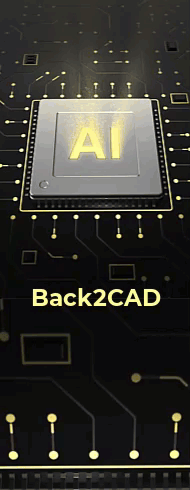
|
© Copyright 2022. BackToCAD Technologies LLC. All rights reserved. Kazmierczak® is a registered trademark of Kazmierczak Software GmbH. Print2CAD, CADdirect, CAD.direct, CAD Direct, CAD.bot, CAD Bot, are Trademarks of BackToCAD Technologies LLC. DWG is the name of Autodesk’s proprietary file format and technology used in AutoCAD® software and related products. Autodesk, the Autodesk logo, AutoCAD, DWG are registered trademarks or trademarks of Autodesk, Inc. All other brand names, product names, or trademarks belong to their respective holders. This website is independent of Autodesk, Inc., and is not authorized by, endorsed by, sponsored by, affiliated with, or otherwise approved by Autodesk, Inc. The material and software have been placed on this Internet site under the authority of the copyright owner for the sole purpose of viewing of the materials by users of this site. Users, press or journalists are not authorized to reproduce any of the materials in any form or by any means, electronic or mechanical, including data storage and retrieval systems, recording, printing or photocopying.
|