Custom Properties - DWF6 ePlot.pc3 dialog box |
|
|
This dialog box opens when you are customizing a DWF .pc3 configuration file from the Printer Configuration Editor. DIALOG BOX OPTIONS Vector Resolution Select the resolution for vector graphics in dots per inch, or choose Custom to set a different value. Custom Vector Resolution Enter the resolution for vector graphics in dots per inch. Available only when Custom is selected in Vector Resolution. Gradient Resolution Select the resolution for gradients in dots per inch, or choose Custom to set a different value. Custom Gradient Resolution Enter the resolution for gradients in dots per inch. Available only when Custom is selected in Gradient Resolution. Color and Grayscale Resolution Select the resolution for color and grayscale output in dots per inch, or choose Custom to set a different value. Custom Color and Grayscale Resolution Enter the resolution for color and grayscale output in dots per inch. Available only when Custom is selected in Color and Grayscale Resolution. Black and White Resolution Select the resolution for monochrome output in dots per inch, or choose Custom to set a different value. Custom Black and White Resolution Enter the resolution for monochrome output in dots per inch. Available only when Custom is selected in Black and White Resolution. Font Handling Select how fonts that are used in the drawing are handled and included in the DWF file:
As Geometry Mark to include all fonts used in the drawing as geometry. Choosing this option may significantly increase the DWF file size. DWF Format Select whether to create DWF files in a compressed binary format (which is a recommended output for most DWF files) or a zipped ASCII encoded 2D stream (plain text) format. Include Layer Information Mark to include layer information in DWF files when they are created. Show Paper Boundaries Mark to display paper boundaries in the printed DWF file. Save Preview in DWF Mark to save the DWF file together with its preview (recommended if the DWF file will be shared with someone who uses the A360 mobile app to access the preview). Tell me about... |
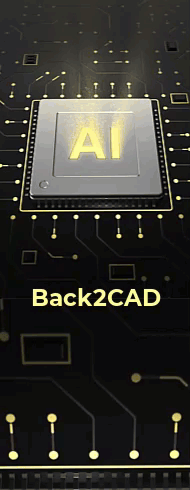
|
© Copyright 2022. BackToCAD Technologies LLC. All rights reserved. Kazmierczak® is a registered trademark of Kazmierczak Software GmbH. Print2CAD, CADdirect, CAD.direct, CAD Direct, CAD.bot, CAD Bot, are Trademarks of BackToCAD Technologies LLC. DWG is the name of Autodesk’s proprietary file format and technology used in AutoCAD® software and related products. Autodesk, the Autodesk logo, AutoCAD, DWG are registered trademarks or trademarks of Autodesk, Inc. All other brand names, product names, or trademarks belong to their respective holders. This website is independent of Autodesk, Inc., and is not authorized by, endorsed by, sponsored by, affiliated with, or otherwise approved by Autodesk, Inc. The material and software have been placed on this Internet site under the authority of the copyright owner for the sole purpose of viewing of the materials by users of this site. Users, press or journalists are not authorized to reproduce any of the materials in any form or by any means, electronic or mechanical, including data storage and retrieval systems, recording, printing or photocopying.
|