Drawing Settings - Entity Modification tab |
|
|
The Entity Modification tab of the Drawing Settings dialog box controls the way entities are edited, such as how text is mirrored, how corners are filleted, and how lines are trimmed. From the Use the Chamfer/Fillet, Spline/Fit, and Trim/Extend tabs to set Entity Modification defaults. DIALOG BOX OPTIONS Mirror option Select an option to control the orientation of mirrored text. Default offset distance Specify the distance used by the Offset command. A value of less than zero offsets the entity through a point (the Through option). A value greater than zero sets the offset distance. Chamfer and Fillet Remove corners Select to trim the corner to fit the chamfer lines or fillet radius. Retain corners Select to not trim the corner to fit the chamfer lines or fillet radius. Fillet radius Specify the radius for fillet arcs; the default is 0.5 units. Click Select to specify two points on the screen that represent the radius. Chamfer distances and angles Specify the distance and optional angle for creating chamfers. You can choose between two distances or a distance and an angle. Spline and Fit Number of points per curved segment Select the number of points for the program to use to create curved segments along a polyline. The default is 8. Display polyline control frame Click the check box to display the frame of a splined polyline. The default is off. Trim and Extend Projection mode Select one of the three projection modes. Use implied edges to Trim/Extend Click the check box to have entities extended by an imaginary line or arc, which becomes part of the trim or extend boundary. Tell me about... |
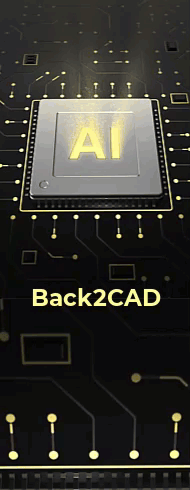
|
© Copyright 2022. BackToCAD Technologies LLC. All rights reserved. Kazmierczak® is a registered trademark of Kazmierczak Software GmbH. Print2CAD, CADdirect, CAD.direct, CAD Direct, CAD.bot, CAD Bot, are Trademarks of BackToCAD Technologies LLC. DWG is the name of Autodesk’s proprietary file format and technology used in AutoCAD® software and related products. Autodesk, the Autodesk logo, AutoCAD, DWG are registered trademarks or trademarks of Autodesk, Inc. All other brand names, product names, or trademarks belong to their respective holders. This website is independent of Autodesk, Inc., and is not authorized by, endorsed by, sponsored by, affiliated with, or otherwise approved by Autodesk, Inc. The material and software have been placed on this Internet site under the authority of the copyright owner for the sole purpose of viewing of the materials by users of this site. Users, press or journalists are not authorized to reproduce any of the materials in any form or by any means, electronic or mechanical, including data storage and retrieval systems, recording, printing or photocopying.
|