Linetype Manager (command line version): LINETYPE |
|
|
Keyboard: -_LINETYPE Alias: -LT Defines linetypes (sequences of alternating line segments, dots, and spaces), loads them from libraries, and sets the current linetype. 
Linetype: ? to list · Create · Load · Set: To create a new linetype, choose Create. To load a linetype from a library, choose Load. To specify the current linetype, choose Set. To display a list of the linetypes defined, choose ?. To create a new linetypeChoose Create. Name for new linetype: Enter the name of the new linetype. The Create or Append Linetype File dialog box appears. Select an existing linetype definition (.lin) file or type the name of a new file. Click Save. Linetype description: Type a description of the linetype, such as "Telephone line." Linetype definition (positive numbers for lines, negative for spaces): A, Type a number to indicate the length of a line dash. Type a negative number for the length of a space. Type 0 (zero) for a dot. Separate numbers with a comma. There must be a gap after each line or space. The A means the ends of the linetype will be adjusted to fit between two points. For example, 2,-1,0,-1 draws a dash 2 units long, followed by a gap 1 unit long, followed by a dot, followed by another gap 1 unit long. Linetype "name" was defined in filename.lin. A message is displayed, reporting that your linetype definition was saved in the .lin file. If there is an error in the linetype code you type, you will receive an error message indicating that syntax errors were found. To load a linetypeChoose Load. Enter linetype to load: Enter the name of the linetype you want to load. The Create or Append Linetype File dialog box appears. Select the linetype definition file (.lin), and then click Open. Linetype name loaded. To use the linetype, you must use the Set option or use the Linetype command to assign the linetype to a layer name. To set the current linetypeChoose Set. ? to list linetypes in drawing · Linetype to set as current <CONTINUOUS>: Enter the name of the linetype. The current linetype is displayed in angle brackets. To view a list of available linetypesChoose ?. The Select Linetype File dialog box appears. Select the name of the file (.lin) containing the linetypes you want to view. The linetypes included in the file you select are displayed in the Prompt History window. Tell me about...Linetype Manager (dialog box version) How do I...
|
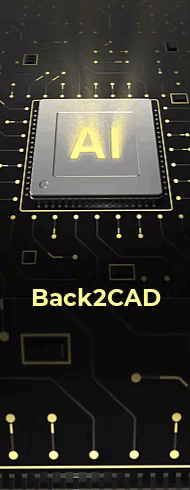
|
© Copyright 2022. BackToCAD Technologies LLC. All rights reserved. Kazmierczak® is a registered trademark of Kazmierczak Software GmbH. Print2CAD, CADdirect, CAD.direct, CAD Direct, CAD.bot, CAD Bot, are Trademarks of BackToCAD Technologies LLC. DWG is the name of Autodesk’s proprietary file format and technology used in AutoCAD® software and related products. Autodesk, the Autodesk logo, AutoCAD, DWG are registered trademarks or trademarks of Autodesk, Inc. All other brand names, product names, or trademarks belong to their respective holders. This website is independent of Autodesk, Inc., and is not authorized by, endorsed by, sponsored by, affiliated with, or otherwise approved by Autodesk, Inc. The material and software have been placed on this Internet site under the authority of the copyright owner for the sole purpose of viewing of the materials by users of this site. Users, press or journalists are not authorized to reproduce any of the materials in any form or by any means, electronic or mechanical, including data storage and retrieval systems, recording, printing or photocopying.
|