Freehand: FREEHAND |
|
|
( Toolbar: Draw > Freehand Ribbon: Draw > Freehand (in Draw) Menu: Draw > Freehand Keyboard: _FREEHAND Alias: SKETCH Allows you to sketch by drawing short line or polyline segments as quickly as you move the input device. 
An example of a freehand line. Freehand: Length of segments <0.1000>: Enter the length of segments for the line entity. TIP For more accurate tracking, specify shorter segments. Doing this normally results in a smoother freehand entity. Press ENTER to end ◆ Pen down ◆ (Begin . . .) Click the mouse to begin drawing the freehand entity, but do not hold the mouse button down while you draw. Press ENTER to end ◆ Pen up ◆ Quit ◆ Delete on ◆ Connect ◆ Straight to cursor ◆ Write to drawing ◆ (Sketching . . . ): To stop one line or polyline and start another, click the mouse, move the cursor to the next start point, and click again. Doing this simulates lifting your pen from the sketchpad and resuming the sketch at a different point. To connect to the last endpoint, choose Connect. To stop sketching and save your work to the drawing, press Enter. To pause drawing freehand segmentsTo pause while drawing, for example, to move the pencil to another location without stopping the Freehand command, type p, which switches between Pen up and Pen down. To quit drawing freehand segmentsTo quit drawing freehand segments without saving, type q for Quit. Quit does not end the command; if you type q and then press Enter, you can immediately start drawing again. To erase segments of the freehand entityTo erase segments, type d and move the cursor over the last segments you drew, or choose Delete on. To continue drawing the freehand entity, type c, move the cursor to the end of the last segment, and continue drawing. To draw a straight segment from the cursor to the last endpointChoose Straight to cursor. A straight segment is drawn from the cursor to the last endpoint of the freehand entity. To write to drawingChoose Write to drawing. This action saves the freehand entity to your drawing but, unlike pressing Enter, it does not end the command. Tell me about...How do I... |

|
© Copyright 2022. BackToCAD Technologies LLC. All rights reserved. Kazmierczak® is a registered trademark of Kazmierczak Software GmbH. Print2CAD, CADdirect, CAD.direct, CAD Direct, CAD.bot, CAD Bot, are Trademarks of BackToCAD Technologies LLC. DWG is the name of Autodesk’s proprietary file format and technology used in AutoCAD® software and related products. Autodesk, the Autodesk logo, AutoCAD, DWG are registered trademarks or trademarks of Autodesk, Inc. All other brand names, product names, or trademarks belong to their respective holders. This website is independent of Autodesk, Inc., and is not authorized by, endorsed by, sponsored by, affiliated with, or otherwise approved by Autodesk, Inc. The material and software have been placed on this Internet site under the authority of the copyright owner for the sole purpose of viewing of the materials by users of this site. Users, press or journalists are not authorized to reproduce any of the materials in any form or by any means, electronic or mechanical, including data storage and retrieval systems, recording, printing or photocopying.
|
 )
)