Extrude: EXTRUDE |
|
|
( Toolbar: Draw 3D Solids > Extrude Ribbon: Draw 3D > Extrude (in Draw 3D Solids) Menu: Draw > 3D Solids > Extrude Keyboard: _EXTRUDE Creates a three-dimensional solid or surface by extruding entities to a specified height, in a specified direction, or along a specified path. You can create solids only from closed entities, such as polygons, circles, ellipses, closed polylines, splines, donuts, and regions. This can be helpful to create a three-dimensional solid from a profile drawn with lines or arcs, which are joined into a single polyline before you extrude the polyline. Select entities or [MOde]: Select an entity to extrude. To specify whether to create a solid or a surface, choose MOde. If an open profile is selected, a three-dimensional surface is created even if Mode is set to Solid. To extrude an entity by specifying the height of the extrusionSpecify height of extrusion or [Direction/Path/Taper angle]: Enter a value. The height of extrusion is the distance along the positive or negative z-axis which is based on the current UCS. To extrude an entity by specifying the direction of the extrusionSpecify height of extrusion or [Direction/Path/Taper angle]: Choose Direction and specify two points to set the direction and length of the extrusion. To extrude an entity by specifying the path of the extrusionSpecify height of extrusion or [Direction/Path/Taper angle]: Choose Path and select an entity to determine the path of extrusion. The profile of the extruded entity starts from the plane of the selected entity and keeps its orientation relative to the path of extrusion. To specify a taper angle for the extrusionSpecify height of extrusion or [Direction/Path/Taper angle]: Choose Taper angle and enter the value.
Tell me about...How do I... |
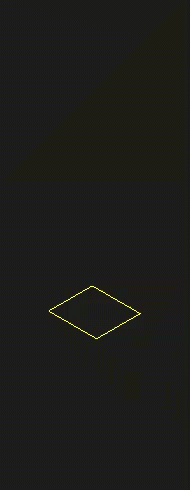
|
© Copyright 2022. BackToCAD Technologies LLC. All rights reserved. Kazmierczak® is a registered trademark of Kazmierczak Software GmbH. Print2CAD, CADdirect, CAD.direct, CAD Direct, CAD.bot, CAD Bot, are Trademarks of BackToCAD Technologies LLC. DWG is the name of Autodesk’s proprietary file format and technology used in AutoCAD® software and related products. Autodesk, the Autodesk logo, AutoCAD, DWG are registered trademarks or trademarks of Autodesk, Inc. All other brand names, product names, or trademarks belong to their respective holders. This website is independent of Autodesk, Inc., and is not authorized by, endorsed by, sponsored by, affiliated with, or otherwise approved by Autodesk, Inc. The material and software have been placed on this Internet site under the authority of the copyright owner for the sole purpose of viewing of the materials by users of this site. Users, press or journalists are not authorized to reproduce any of the materials in any form or by any means, electronic or mechanical, including data storage and retrieval systems, recording, printing or photocopying.
|
 )
)