Drawing Properties: DWGPROPS |
|
|
( Ribbon: Application button > Drawing Utilities > Drawing Properties Keyboard: _DWGPROPS Displays properties for the drawing, some of which you can define such as keywords and comments. DIALOG BOX OPTIONS GENERAL TAB Name Displays the file name. Type Displays the type of file. Location Displays the path where the file is saved. Size Displays the size of the file. Created Displays the date when the file was created initially. Modified Displays the most recent date when the file was modified. Accessed Displays the most recent date when the file was opened. Read only Displays whether the file is read-only. If marked, the file cannot be modified or deleted. Archive Displays whether the file is marked to be archived. If marked, the file contains modifications that have not been backed up. Hidden Displays whether the file is hidden. If marked, the file cannot be accessed unless you know its name and location. System Displays whether the file is a system file. This option is not marked because drawings can’t be system files. SUMMARY TAB Title Enter a title for the file. Titles are often different than the filename and can be helpful when searching for files. Subject Enter a subject for the file. Subjects can be helpful when searching for files that are related to one another. Author Enter an author for the file. Keywords Enter keywords for the file. Keywords can be helpful when searching for files. Comments Enter any additional comments about the file. Hyperlink Enter a base URL or network path which will be used as a relative path for all hyperlinks in the file. STATISTICS TAB Created Displays the date when the file was created initially. Modified Displays the most recent date when the file was modified. Accessed Displays the most recent date when the file was opened. Last saved by Displays the username of the person who most recently saved the file. Saves this session Displays the number of times the file has been saved during the current session of the program. Total editing time Displays the total time the file has been opened for editing, including the current session and past sessions of running the program. Number of objects Displays the total number of entities in the file. Drawing version Displays the file format version of the file. CUSTOM TAB Custom properties Displays the name and value of each custom property defined for the file. Each custom property has a name but the value can be empty. Add Click to add a custom property, for example, a client name. Modify Click to change the selected custom property. Delete Click to remove the selected custom property.
|
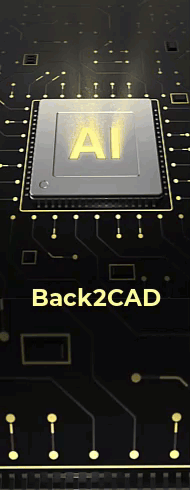
|
© Copyright 2022. BackToCAD Technologies LLC. All rights reserved. Kazmierczak® is a registered trademark of Kazmierczak Software GmbH. Print2CAD, CADdirect, CAD.direct, CAD Direct, CAD.bot, CAD Bot, are Trademarks of BackToCAD Technologies LLC. DWG is the name of Autodesk’s proprietary file format and technology used in AutoCAD® software and related products. Autodesk, the Autodesk logo, AutoCAD, DWG are registered trademarks or trademarks of Autodesk, Inc. All other brand names, product names, or trademarks belong to their respective holders. This website is independent of Autodesk, Inc., and is not authorized by, endorsed by, sponsored by, affiliated with, or otherwise approved by Autodesk, Inc. The material and software have been placed on this Internet site under the authority of the copyright owner for the sole purpose of viewing of the materials by users of this site. Users, press or journalists are not authorized to reproduce any of the materials in any form or by any means, electronic or mechanical, including data storage and retrieval systems, recording, printing or photocopying.
|
 )
)